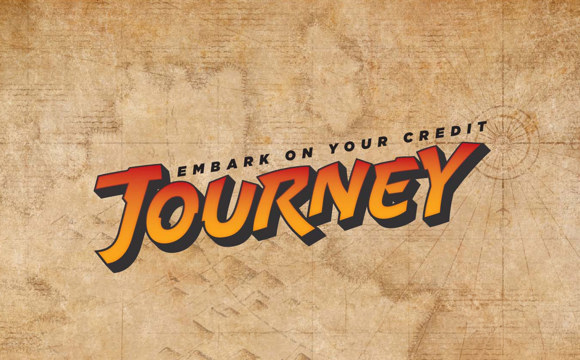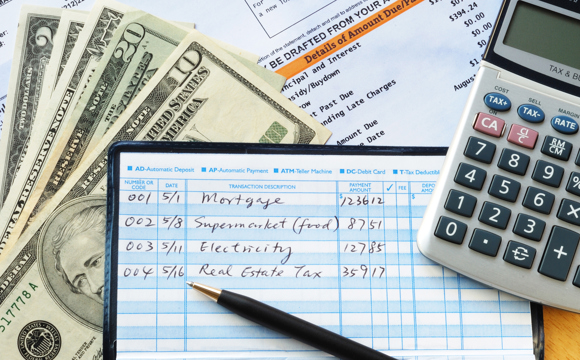Mobile Check Deposit
Mobile deposit allows members to deposit checks into their account from the convenience of their Apple or Android mobile phone.
Mobile deposit is a free service available with the Goldenwest mobile banking app.
Benefits
- Can be done anywhere or anytime
- Checks are deposited quickly
- Uses a secure system to protect your information

Using Mobile Check Deposit
- Write "For GWCU Mobile Deposit Only" on the back of the check.
- Open the Goldenwest Credit Union app.
- Choose “Mobile Deposit” from the bottom menu
- Select the account you want to deposit into.
- Type in the monetary value into the space provided.
- Choose the prompt "Check Front."
- Take a picture of the front of the check. This will show you the picture after to approve.
- Choose the prompt "Check Back."
- Take a picture of the back of the check. This will also show you the picture after to approve.
- Submit the check using button provided.