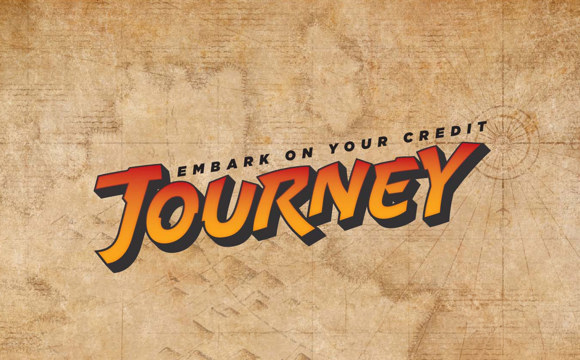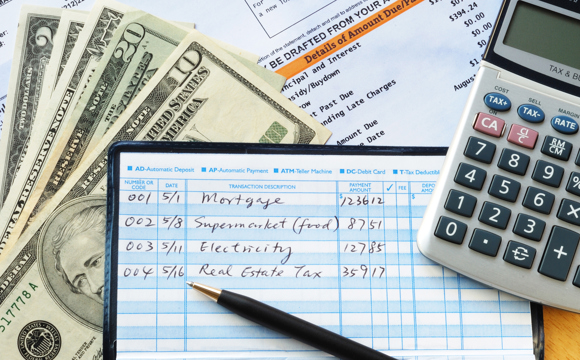Register for Access to the Online Branch and Mobile App
Before You Register
Before using the Goldenwest Credit Union Online Branch or Mobile App, you must first register. This process will take about five minutes. To help the process go smoothly, there are a few things you should know before you register.
Primary Member
The primary member is the person who should register the account. They are the first person listed on the account and whose name appears on the statement. This member will need to provide personal information such as account number and their social security number.
If you are registering an account for a business, you will need to provide the last four digits of your business' tax identification number, and the zip code of your place of business.
Contact Information
It is crucial that we have your current contact information on file before you begin registering.
As part of the registration process, you will be required to enter a six-digit passcode. We will send this passcode to the email address or phone number on file for the account you are registering.
If you do not have a current phone number or email address on file at Goldenwest Credit Union, visit any branch and a Goldenwest Credit Union representative will be happy to assist you.
Username
Choose a username for the account. Your username must meet the following criteria:
- Contain at least one letter
- Be at least six characters in length
- Be no more than 20 characters
Password
Create a password for the account. Your password must meet the following criteria:
- Be at least eight characters in length
- Contain at least one lowercase letter
- Contain at least one uppercase letter
- Contain at least one special character and one number
Security Questions
You will be asked to select questions and provide answers as a security measure to help prevent would-be identity thieves from accessing your account.
Security Phrase and Image
You will be asked to choose a security phrase and select an image as proof that you are within Goldenwest’s Online Branch system.
Use Your Username to Sign In
After you have successfully registered your account, you should not use your account number to sign in. You should sign in with the username you selected when you registered.