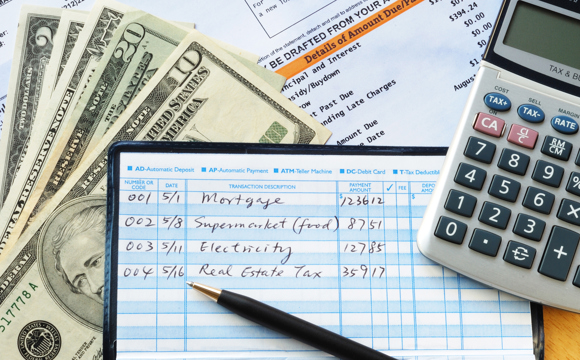Transferring Funds
-
Transferring funds between accounts
To transfer funds between accounts, select "Transfers" on the top of the page, or the "Transfers" widget at the bottom of your app. You will be directed to do a transfer which will allow you to select the account you are wanting to transfer to, transfer from, the amount, when you want it to send and how frequently, and if you want to add a memo. Select the blue "Submit Transfer" button to complete the transfer.
-
Transferring funds on a recurring schedule
If you have a need to transfer funds between accounts on a regular basis, you can create a “scheduled transfer” to automatically transfer the funds to another account on the schedule you specify. Read More
-
Setting up a one-time transfer to occur at a future date
-
Transferring funds to another member’s account
-
Transferring funds to an account at another financial institution
-
Making a loan payment
-
Making a scheduled loan payment
-
Modifying a scheduled transfer or loan payment
-
Canceling or deleting a scheduled transfer or loan payment