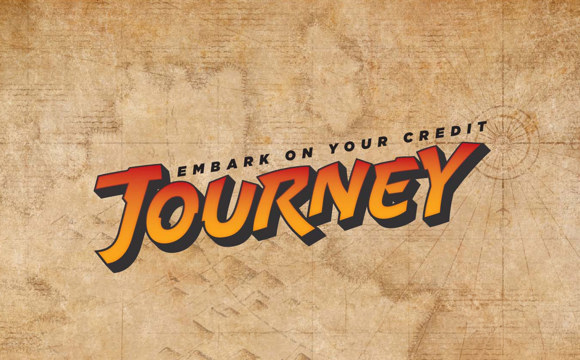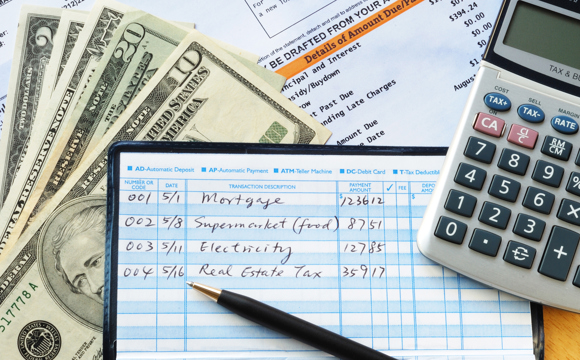Viewing all transactions across multiple accounts
While in the “Accounts” tab, you will be able to view transactions across all of your accounts. Simply click on the account you would like to view (i.e. checking, savings, loans, etc.) and all of the transactions for that particular account will populate. You will be able to view the date of the transaction, the description of the transaction, the amount of the transaction, and your new balance for that particular account or loan.