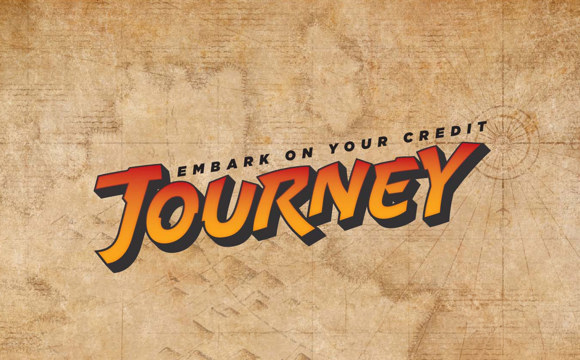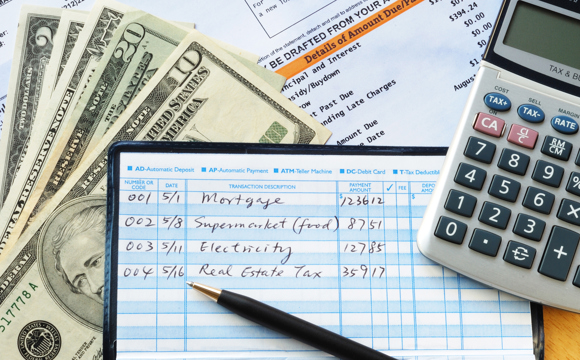Sending a secure message to Goldenwest
The messaging feature allows you to communicate securely with Goldenwest. You can send a message to Goldenwest's Member support directly in the Online Branch. When we reply, the message will stay protected inside the Online Branch until you have a chance to read it.
To send a secure message to Goldenwest, follow these steps:
- Within the Online Branch, select the drop down in the upper right-hand corner of your dashboard that is labeled with your name and choose the "Messages" option.
- Select the "Sent" tab and the blue "Compose" button. You will be prompted to choose a Subject, Account, and type your Message. You are also given the option to attach up to three files.