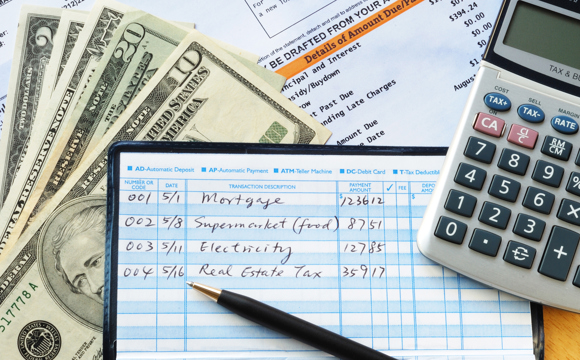Don’t Let Scammers In: How to Prevent Computer Intrusion Scams

What Is a Computer Intrusion Scam?
Computer intrusion scams often start with a fake pop-up warning, cold call, or phishing email. The scammer claims to be from a well-known company—like Microsoft, Apple, or even your internet service provider—and says your computer is infected with a virus or has been “hacked.”
From there, they try to convince you to:
- Give them remote access to your computer
- Download software that turns over control of your device
- Provide sensitive information like banking passwords or Social Security numbers
Once they’re in, they may install malware, capture your keystrokes, or even transfer money from your accounts—all while pretending to “fix” your computer.
How to Protect Yourself:
- Never give remote access to anyone who contacts you unexpectedly.
- Don’t trust pop-ups that warn of viruses or ask you to call a number.
- Keep your software and antivirus programs updated.
- Don’t log in to financial accounts if someone is viewing your screen.
If something doesn’t feel right, close the window or restart your device. Fraud prevention is a team effort. We’re here to support you every step of the way. If you suspect fraud or have any questions about account security, contact us immediately at 801-621-4550. Together, we can keep your information—and your peace of mind—safe.